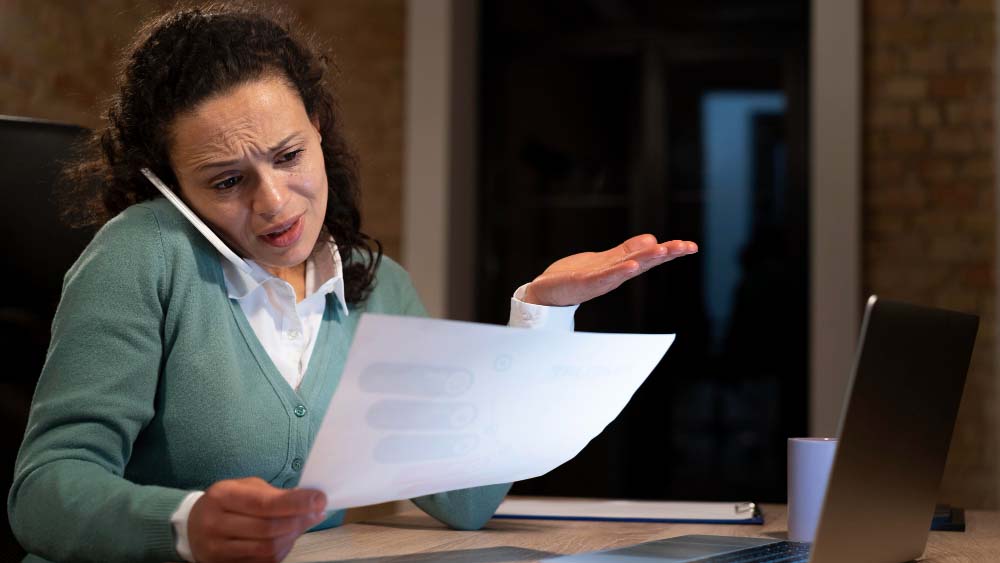Spyware is among the most ominous kinds of malware that could affect your privacy and security without your knowing it. It is often installed without your permission spyware may observe all your activities online, collect sensitive information such as passwords and bank information, and manage the device from afar. In this blog we’ll look at the nature of spyware and how it operates and, perhaps most important how to protect yourself from spyware and your devices.
What Is Spyware?
Spyware is a kind of malicious software created to collect and transfer data from a device, without the knowledge or consent of the user. It is installed on various devices including computers tablets, smartphones and even smart televisions. Once installed on your device spyware will perform several functions that include:
-
The tracking of your browsing habits It can keep track of your searches sites visited, browsing history, and even online purchases.
-
Keystroke monitoring This enables it to store sensitive information like passwords as well as credit card numbers as well as personal information.
-
Capturing screenshots Spyware is able to secretly capture pictures of your activities and give attackers access to sensitive information such as banking details or login credentials.
-
Accessing your camera and microphone Some spyware may remotely activate your device’s camera or microphone effectively monitoring your conversations and actions in real-time.
How Does Spyware Get Installed?
Spyware is usually distributed through:
1. Phishing Emails
Phishing emails and messages are designed to fool users to download spyware. They could appear as legitimate messages from banks or social media platforms or even your friends, however they are filled with malware-laden links or attachments which once clicked, download spyware on your device.
2. Fake Software Updates
It can also be distributed via fake software update notifications. It is possible to receive a pop-up which appears to come coming from the operating system or popular application, which is urging users to run or update your system “update.” If you click it you might unintentionally download spyware.
3. Untrusted App Downloads
The downloading of apps from untrustworthy sources (i.e. apps from third-party stores or sites that are not trustworthy) could make your computer vulnerable to malware. The apps typically request unneeded authorizations, such as access to your camera, contacts or microphone, which can be used by spyware.
4. Malicious Websites
The mere act of visiting certain sites can expose you to spyware. Certain malicious websites have been designed to exploit flaws within your web device or your operating system, allowing spyware to be installed without knowing it.
5. Physical Access to Your Device
In certain instances spyware could be downloaded by a person who physically connects to your device. This is a particular risk for laptops and mobile devices which allow an intruder to manually install spyware in the shortest periods of access.
How to protect yourself from Spyware
Although spyware is difficult to spot however, there are several ways you can secure your devices and decrease the chance of getting infected.
1. Keep Your Operating System and Apps Updated
Software developers often release patches that fix security holes and make it much more difficult for malware to exploit the vulnerabilities. Make sure you update to the most recent version of the operating system you use, your browser and other applications. Many devices let you install automatic updates, making it easier to keep your devices safe.
-
Windows/macOS Allow automatic system updates within the settings.
-
Android and iOS Always check for updates on the Settings and then install the updates as soon as they are there is a chance.
2. Install Reliable Security Software
Anti-malware and antivirus software is crucial for detecting and eliminating spyware from your computer. Make sure you purchase a reliable security software that provides real-time protection, malware scanning and protection for websites to prevent harmful websites.
-
Windows: Windows Defender is an integrated antivirus program that provides basic protection, however it is also possible to install third-party programs such as Malwarebytes or Bitdefender to enhance security.
-
Mac: While macOS is more resistant to malware, using security software such as Intego or Malwarebytes could provide an additional protection.
-
Smartphones Make use of antivirus software from reputable vendors like Avast or Norton to check your phone for any malware.
3. Enable Firewall Protection
A firewall is a way to block unauthorised gain access to the device through watching outgoing and incoming traffic. Your operating system as well as antivirus software could have firewall functions, so make sure that they’re enabled.
-
Windows/macOS Utilize the built-in firewall in order to block suspicious internet traffic.
-
Android and iOS firewalls are less prevalent on mobile devices, however certain apps provide firewall security. You should research reliable alternatives before installing firewalls.
4. Be Careful About What You Click
Phishing attacks are among the most commonly used ways of spreading spyware. Be wary of clicking on links in unwelcome texts or emails particularly if they ask users to download files, or visit an untrustworthy website.
-
Verify the URL Click on hyperlinks to confirm their location before clicking.
-
Do not download attachments in the event that the sender appears unfamiliar or the message appears suspicious, do not open attachments or download any files.
-
Be on the lookout at Red Flags: Poor grammar, urgent demands or unanticipated requests for personal data are typical indicators of fraud.
5. Only download applications from trusted sources
For mobile devices, you should make sure you download only apps downloaded from the official apps stores, such as Google Play or the Apple App Store. These platforms check apps for malware and provide an additional layer of protection against malware.
-
Android Do not the downloading of APK files from sources that are not trusted. Use Google Play Store for apps. Google Play Store for apps.
-
iOS iOS: Its stringent App Store policies ensure it’s safe, however, it’s important to verify app reviews and the permissions before downloading.
6. Use Strong, Unique Passwords and Two-Factor Authentication
While spyware may take your passwords, using strong, unique passwords on every account makes it difficult for criminals to access your private data. In addition, having 2-factor authentication (2FA) provides an additional layer of security even in the event that your password has been compromised.
-
Password Management: Use a password management tool like LastPass as well as Bitwarden to create and store complex passwords safely.
-
2FA enable two-factor authentication for every account that supports it, including banking, email and social media.
7. Be Mindful of App Permissions
Each of Android or iOS devices let you manage the permissions granted to apps. If an application requests access to features that are not needed (e.g. microphone, camera contacts, etc. ) This may be a sign of spyware.
-
Review Permissions Review regularly the permissions you grant to your apps in the settings of your device.
-
Limit Permissions Remove permissions from applications that don’t require these permissions or appear suspicious.
8. Monitor Device Behavior
Spyware may cause your device to behave oddly. If you observe any of the following symptoms it could be an indication of infection
-
The battery is draining fast
-
Device is running slower than normal
-
Data usage is increased
-
Unknown popping-ups, redirects, or pop-ups
If you spot these symptoms you should run a complete malware scan. Also, look into resetting your device to default settings if the issue persists.
Clean Your Devices
If you suspect your device may have been infected by spyware, you must immediately take action to remove it:
-
Perform an Anti-Malware Scan Make use of your antivirus program to examine your device and remove any spyware.
-
Uninstall suspicious apps Uninstall any app or programs that you do not recognize or trust.
-
Reset Your device In some instances it is possible that a factory reset will be required to completely remove spyware. Make sure you backup important data prior to performing a reset.
Conclusion
The threat of spyware is constant threat to the digital age If you take these precautions you can greatly reduce the chance of getting infected. Keep your devices up-to-date and using a reliable security program and being aware of the websites and apps you interact with, and using secure passwords are the most important actions to secure your personal information.
If you are vigilant and adopt intelligent digital practices, you will be able to guard your devices from malware and protect your privacy in a connected world.